Understanding Your Personal Tax Account: A Simple Guide
Managing personal finances, especially taxes can feel overwhelming. However, for people in the UK, the Personal Tax Account (PTA) provided by HMRC makes managing taxes much more straightforward. In this blog, we’ll break down what a personal tax account is, why it’s useful, and how to set it up.
-
What is a Personal Tax Account
-
Why You Should Use a Personal Tax Account
-
How to Set Up Your Personal Tax Account
-
Key Features of a Personal Tax Account
-
Common Issues and How to Fix Them
-
Tips for Using Your Personal Tax Account
What is a Personal Tax Account?
A Personal Tax Account is an online service by HM Revenue and Customs (HMRC). It allows you to see and manage your tax details in one place. With it, you can check your tax information and payments and even apply for tax refunds—all without the need for paperwork.
Why You Should Use a Personal Tax Account
Having a personal tax account gives you these benefits:
- Easy Access: Log in anytime, anywhere, as long as you have an internet connection.
- Real-Time Information: See up-to-date tax information, including payments and refunds.
- Simple to Use: You can easily track your taxes and stay on top of what you owe.
How to Set Up Your Tax Account
Setting up your tax account is easy. Here’s how to do it:
-
Visit the HMRC Website
Go to the HMRC website and find the personal tax account section. -
Create an Account
You’ll need to provide personal details such as your name, National Insurance number, and date of birth. -
Verify Your Identity
HMRC will ask you to verify your identity. You might provide details from your passport, driving license, or address. -
Set Up Your Login
Once verified, create a secure password for your account. Make sure to store it safely. -
Start Managing Your Taxes
Once everything is set up, you can log in and explore your tax account.
Key Features of a Personal Tax Account
Here are the main features you can expect once you have access to your tax account:
- See Your Tax Records: Check your income tax, National Insurance contributions, and any payments you owe.
- Check Your Tax Code: Make sure your tax code is correct. If not, contact HMRC to have it fixed.
- Make Payments: See what you owe and make payments directly through your account.
- Claim Tax Refunds: If you’ve paid too much tax, you can request a refund online.
- Update Your Information: If you move or change jobs, update your details quickly.
Common Issues and How to Fix Them
While most people find the personal tax account easy to use, you may run into a few common problems:
- Forgot Your Password? Reset it by following the steps on the HMRC website.
- Wrong Tax Code? Check your tax code in your account. If it’s wrong, contact HMRC to fix it.
- Can’t Log In? Ensure you’re using the correct login details, and try clearing your browser’s history.
Why You Should Get a Personal Tax Account
A personal tax account makes managing your taxes easier. You can see your payments, claim refunds, and track everything in one place. This saves time and helps you avoid mistakes.
Tips for Using Your Tax Account
- Check It Often: Log in at least once a month to stay updated on any changes.
- Keep Personal Copies: Even though essential documents like payslips are online, keeping copies is still a good idea.
- Use HMRC Help: The HMRC website has guides that can help if you have any questions.
Ready to Simplify Your Taxes?
Creating a personal tax account is crucial for anyone wanting to stay on top of their tax obligations. It gives you easy access to everything you need in one place, saving time and reducing stress.
We are here to help if you need help managing your taxes or navigating your tax account. Whether you need help setting up the account, handling tax returns, or managing other tax-related issues, we’ve got you covered.

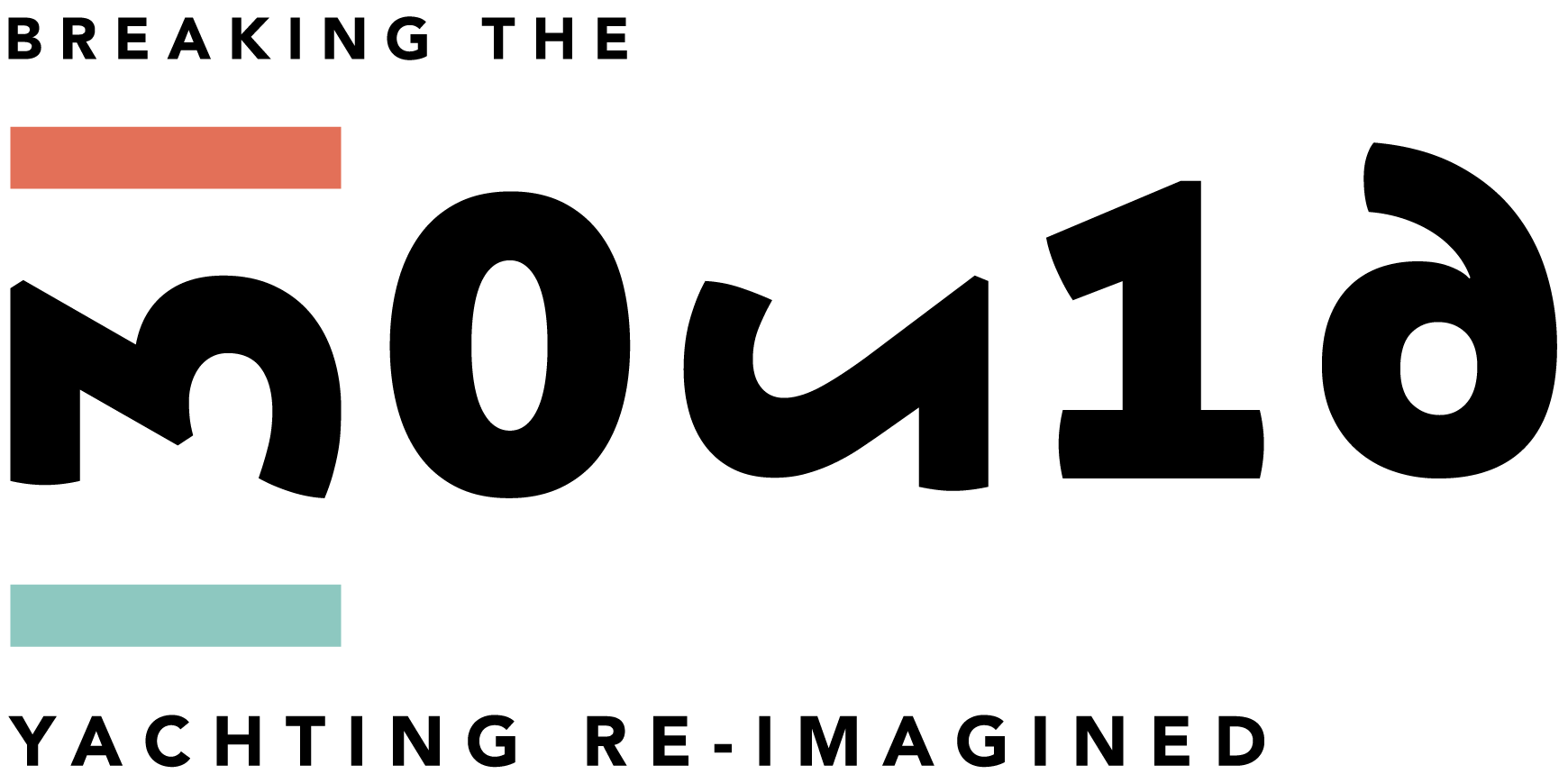

%20(13).jpg)
%20(21).jpg)
